How to get a better Wi-Fi signal from your router
![]()
We’ve been in quarantine for a month now, some even longer. So it comes as no surprise that everyone is all tuned in to the worldwide web these days. The data traffic has been really high, as Nokia reports. In fact, in my location, almost any hour is a peak hour.
This can also be a problem for a home WiFi which is overloaded now when everyone is at home and surfing. Data is slow, and the router can sometimes have a hard time serving many devices all at once. This is incredibly annoying if you are subscribed to a fast internet plan, and the WiFi router provided in not delivering the speed you paid. Nokia, which has its own line of Wi-Fi products, has created a guide on how to further improve the Wi-Fi signal from your router to make use of your internet plan.
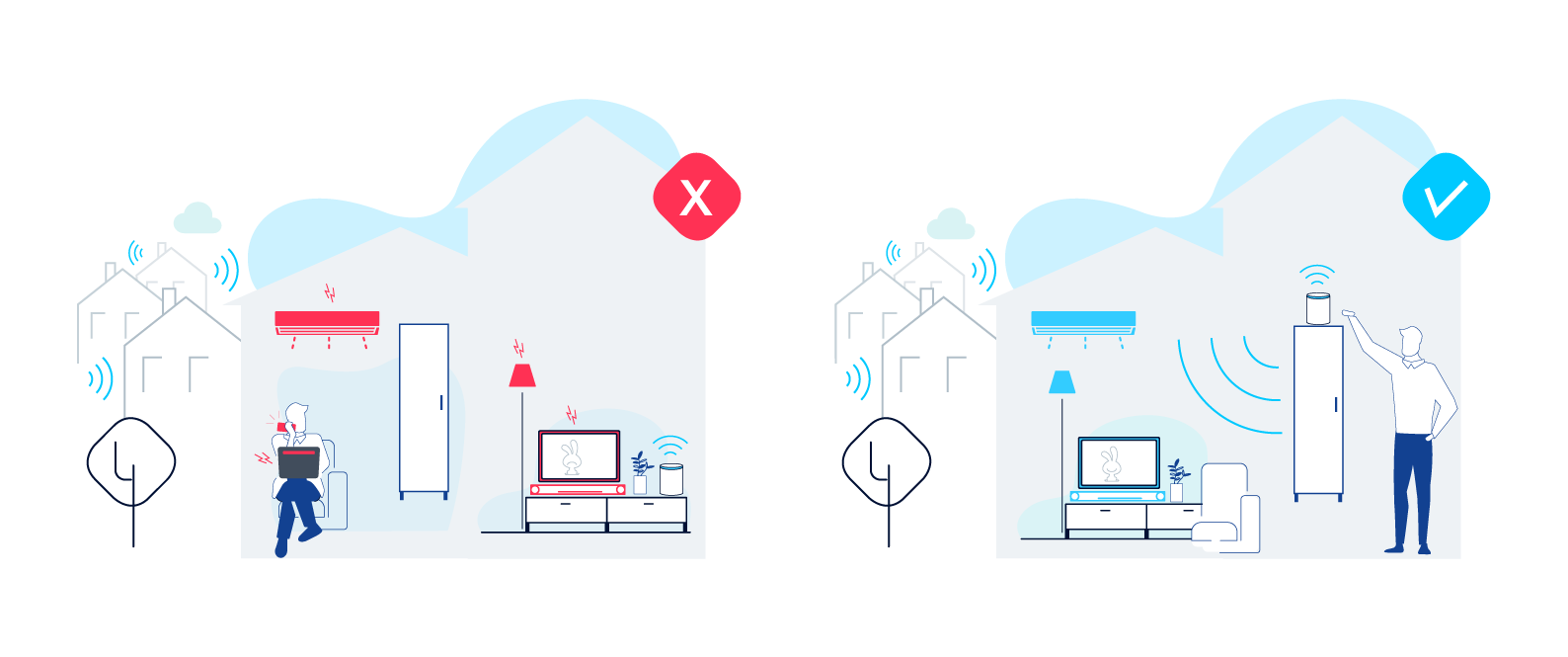
Ther guide is well written and offers tips and quick fixes. Nokia’s experts are suggesting to:
- place your router at an elevated position and away from TV’s, cordless telephones, microwaves, etc.
- connect with Ethernet cable the most used devices like PC and TV set which will take the load off of your WiFi
- search for a mesh capable WiFi setup. Nokia’s Beacons proved to be great WiFi beacons and Marin is using Beacon 3 which made his home WiFi enjoyable.
- make two bands of your router (2.4 G and 5 G) as a single network so the devices can seamlessly choose the best frequency without the annoying disconnections.
- to switch OFF the WiFi on those devices you are not using to take off the load from your WiFi network, and
- adjust the streaming quality according to the capability of your router.

The article is full of practical bits of advice, and if you want to read more about them, check at Nokia.com.
![]()
But, Beacon 3 is really great and will do wonders for your home network. Marin is saying that he is able to use almost all the bandwidth that his operator is delivering. Do check the review of the Beacon 3 here.
How is your WiFi holding on, or are you relying on the 3G/4G networks of your local operator?




