CZUR StarryHub Q1 Pro Review: AI-Powered High-Brightness Hybrid Meeting Projector Solution
Introduction
These days, we’ve had a lot of meetings from team stand-ups to client presentations many of which can be stressful and anxiety-inducing. For many managers and meeting coordinators, the highlight is simply running a smooth, efficient meeting where content is clearly presented and information accurately conveyed. Of course, you could rely on a traditional projector or TV screen, but standard meeting room displays are often limited in size and image quality, making it hard for multiple people to view simultaneously or collaborate remotely.
In contrast, a high-quality projector can solve this problem displaying every report, PPT, or data chart on a 100-inch screen so every participant can easily see the details. Projectors used to be a “luxury” in classrooms or conference rooms, but with technological advancements, they now offer professional-grade experiences for everyday office use at reasonable prices. CZUR StarryHub is a great example: it delivers clear visuals on a large screen, making meetings more efficient and professional. While it has a few minor drawbacks, once you start using it in meetings, you might not want to go back to a traditional projector.
CZUR StarryHub Unboxing Details and Exterior Design
StarryHub’s packaging isn’t flashy, but it feels premium. Inside, you’ll find the main unit in a matte black finish that looks sleek and professional, along with all the accessories power adapter, TouchBoard, and user manual.
StarryHub has a cubic design, measuring approximately 20×19×22 cm and weighing around 3 kg (about 3.01 kg). The cooling vents around the sides look great, but can collect dust easily, so it’s a good idea to keep a cloth handy for regular cleaning. On top, there’s a hidden TouchBoard charging area pick it up to use, put it down to sleep, offering a seamless experience.
The rear panel comes fully equipped with HDMI, USB 2.0/3.0, and LAN, making it easy to place and connect anywhere.

Key Highlights Experience
● Projection Performance: Balancing Brightness and Convenience
I was pleasantly surprised by StarryHub’s projection performance. With 2200 ANSI lumens, the brightness is impressive images remain clear even during the day without closing curtains or turning off lights, making it perfect for office or meeting use. The DLP technology combined with a 0.47-inch DMD chip (official specs) delivers DSLR-level image quality, with accurate colors and depth. The projection size is flexible, ranging from 30 inches to 150 inches, but personally, I find 80–100 inches ideal for meetings or presentations large enough without causing distortion. Overall, this projector strikes a great balance between brightness and image quality, fully meeting the needs of everyday office use and hybrid meetings.
● AI Auto Camera: Tracks Speakers No Matter How They Move
During testing, I found StarryHub’s AI camera to be surprisingly smart. With a 120° ultra-wide viewing angle that almost covers the entire meeting room, it automatically frames anyone who stands up or moves around. This saves a lot of hassle previously, during hybrid meetings, I had to manually adjust the camera to make sure no one stepped out of view, but now there’s no need to worry.
● Audio Experience: Clear, Natural, and Noise-Free
StarryHub’s 6-mic array captures sound in 360°, with a maximum pickup range of 8–10 meters. Even when I sat a bit farther from the projector, the audio was still clear and easy to hear. The 10W midrange speakers reproduce vocal details well, and combined with AI noise reduction and echo suppression, meetings sounded much more comfortable than I expected. The only minor gripe is that if you want to use your high-end audio system, you may need to connect via Bluetooth.

● Operation and Screen Casting: Easy to Use
The TouchBoard combines touch control and a keyboard in one, making operation very intuitive. It supports a wide range of screen-casting options, including Miracast, AirPlay, Chromecast, DLNA, and ClickDrop, and can connect up to 4 devices simultaneously. And if you occasionally encounter screen mirroring not working, StarryHub handles content switching smoothly. When I tested Zoom and Teams, switching content was seamless with almost no delay, which is extremely practical for hybrid work.
● No Need for Manual Focus or Keystone Correction Most of the Time
StarryHub’s projector features intelligent auto-focus and keystone correction. For those unfamiliar with projection terms, keystone correction eliminates skewed or distorted images, ensuring a perfectly rectangular projection at all times. If the projector isn’t directly facing the screen, the image may appear warped. StarryHub’s keystone correction intelligently adjusts the display, maintaining a rectangular image even if the placement angle is slightly off. At the same time, the auto-focus function quickly detects the projection distance and optimizes clarity without manually rotating the lens or adjusting repeatedly. The whole process is efficient and accurate, allowing users to get a sharp, even projection instantly without worrying about complicated setup.

On-Site Experience: Smooth and Natural, Minor Flaws Can Be Overlooked
After using StarryHub for several meetings, the experience felt very intuitive booting up takes just a few seconds, giving you that satisfying “plug in and start the meeting” feeling. Wireless screen casting is smooth with almost no lag, and switching between presenters is quick, so there’s no waiting around. The camera’s auto-tracking is stable, though occasional adjustments can feel a bit abrupt at first, so you might need a short period to get used to it.
When connecting via HDMI, I noticed that some receivers (like AV receivers) have limited compatibility, and Bluetooth speakers occasionally cut out briefly, which is something to keep in mind.
The built-in speakers are decent overall, with clear vocals, but the bass isn’t very strong, so watching movies or gaming may feel underwhelming. The exterior tends to collect dust, but the touch and finish feel good just a quick wipe keeps it looking professional and sleek.
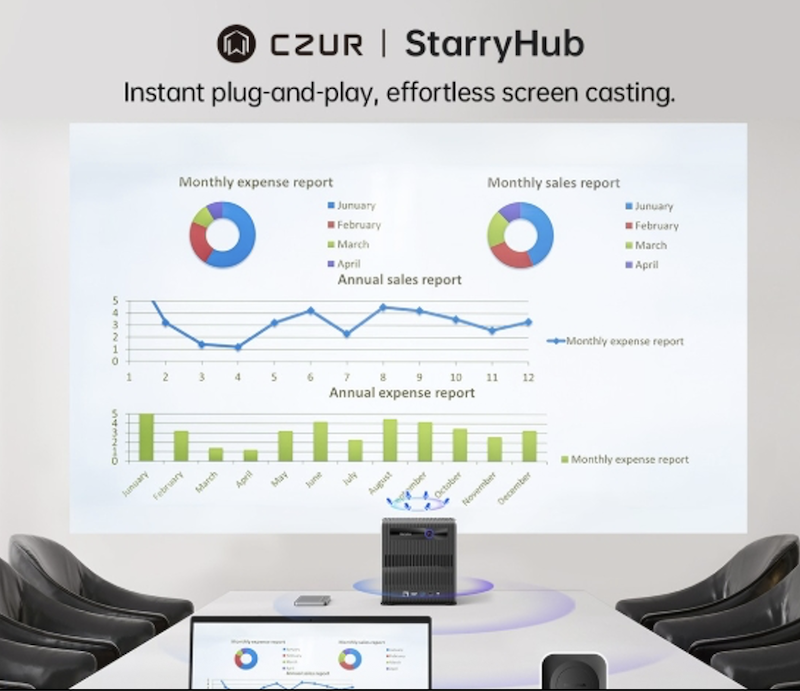
Is the CZUR StarryHub Q1 Pro Worth It?
If you’re looking for an efficient, smart hybrid meeting experience, StarryHub delivers. With 2200 ANSI lumens, the projection remains clear even with lights on during the day, and the image quality is quite sharp. The AI camera automatically frames speakers, while the microphone array with AI noise reduction ensures clear audio during meetings. Wireless screen casting is smooth, supporting up to four devices simultaneously, and apps like Zoom and Teams work right out of the box. Weighing around 3 kg, it’s easy to move between meeting rooms in the office. Minor drawbacks include occasional HDMI compatibility issues and brief Bluetooth speaker dropouts, but most of the time, they don’t affect meetings at all. Overall, if you’re setting up hybrid work or hybrid meetings, this projector is highly recommended.
Pros and Cons
| Pros | Description |
| All-in-One Integrated Design | Projection, camera, audio, wireless screen casting, and a meeting platform all in one device |
| AI-Powered Experience | Automatic speaker tracking, noise reduction, and focus on the active speaker reduce operational burden |
| Rich Connectivity | HDMI, USB, Ethernet + Wi-Fi for flexible connections |
| Convenient TouchBoard Control | One-touch control with gesture keyboard, no need for a traditional remote |
| High Brightness & Image Quality | Clear images even in daylight or dim lighting, with sharp details |
| Cons | |
| Dust-Prone Exterior | Requires regular cleaning and maintenance |
| Bluetooth Audio Compatibility | Audio may be unstable when projecting high-definition video |
| Not Ideal for Home Entertainment | Speakers are optimized for voice; movies may sound “flat” |




