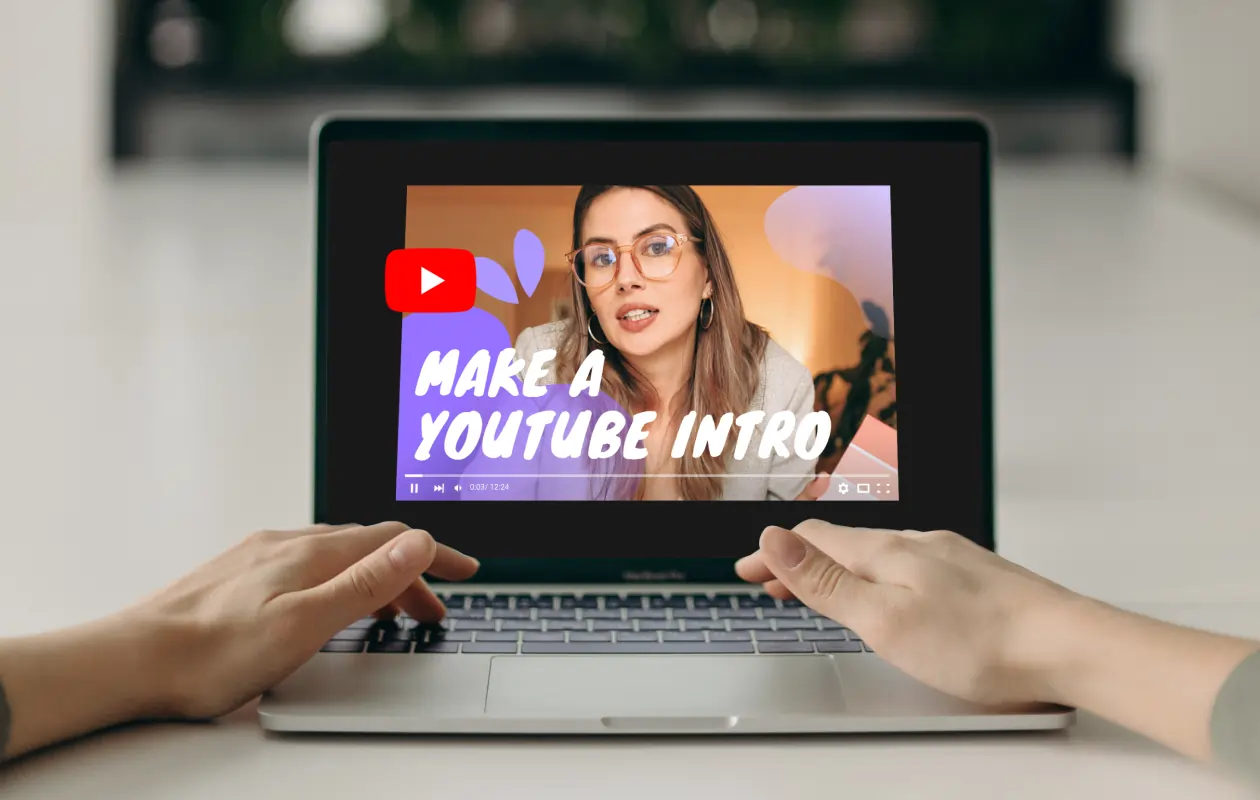Go from Unknown to Unforgettable: Use Filmora’s YouTube Intro Maker for YouTube Success
Have you ever noticed that despite putting a lot of effort into your YouTube video, you still get very few views? While other channels are popping up, why is your channel getting behind? So it is due to the poor YouTube intro.
The first impression is crucial to YouTube’s success. It should be interesting and engaging to capture the viewer’s attention. So, while you’re working hard on content creation, you should also focus on creating an appealing YouTube intro.
Let’s learn how to make a YouTube intro with Filmora and make your YouTube journey easier.
Part 1: Is Your YouTube Introduction Limiting Your Success? Fix These Common Issues
Your intro to your video is more than just a flashy opening; it’s the handshake of your channel, your brand declaration, and a guarantee of what lies ahead. Yet most creators fall into all-too-familiar pitfalls that can absolutely stifle their advancement.
Take a look at these intro blunders and their frustrating consequences:
- Too Long or Boring Intro: Viewers have short attention spans. A drawn-out intro means they’ve likely clicked away before your actual content even begins.
- Lack of Clear Branding (logo, colors, music): Without consistent branding, your intro feels generic. It doesn’t help viewers recognize your channel or build that all-important connection.
- Poor Quality Visuals or Audio: Grainy footage or jarring sound in your intro screams “amateur,” instantly turning off potential loyal subscribers.
- Inconsistency Across Videos: If each video has a different intro style, you confuse your audience and dilute your brand identity. Where’s the memorable signature they can latch onto?
- No-Intro at All: Jumping straight into content can feel abrupt and unprofessional. You miss a prime opportunity to set the tone and introduce your channel.
Feeling a bit deflated? Don’t be! The good news is that a powerful tool like Wondershare Filmora is here to help you overcome these challenges and transform your channel’s first impression.
Part 2: Create an Eye-Catching Intro with Filmora Intro Maker in a Few Clicks
Imagine having a professional-looking intro that instantly grabs attention, reinforces your brand, and primes viewers for your amazing content—all without needing a degree in video editing. That’s precisely what Filmora offers with its intuitive YouTube intro maker. This isn’t just another piece of software; it’s your go-to YouTube intro creator designed for speed, creativity, and impact.

Filmora simplifies the entire process, putting powerful editing tools at your fingertips. Whether you’re a seasoned pro or just figuring out how to make a YouTube intro, you’ll be amazed at how quickly you can produce intros that look like they took hours, not minutes. Here’s a quick guide on how to make a YouTube intro video with Filmora.
Follow these quick steps:
Step 1: First download and install the Filmora and launch it on your system. Now Click on the Create New Project and go to the Templates.

Step 2: Choose a Template. Browse the extensive collection of YouTube Intro templates, each carefully curated to reflect your distinct style and vision. Select your favorite template and drag it to the timeline.
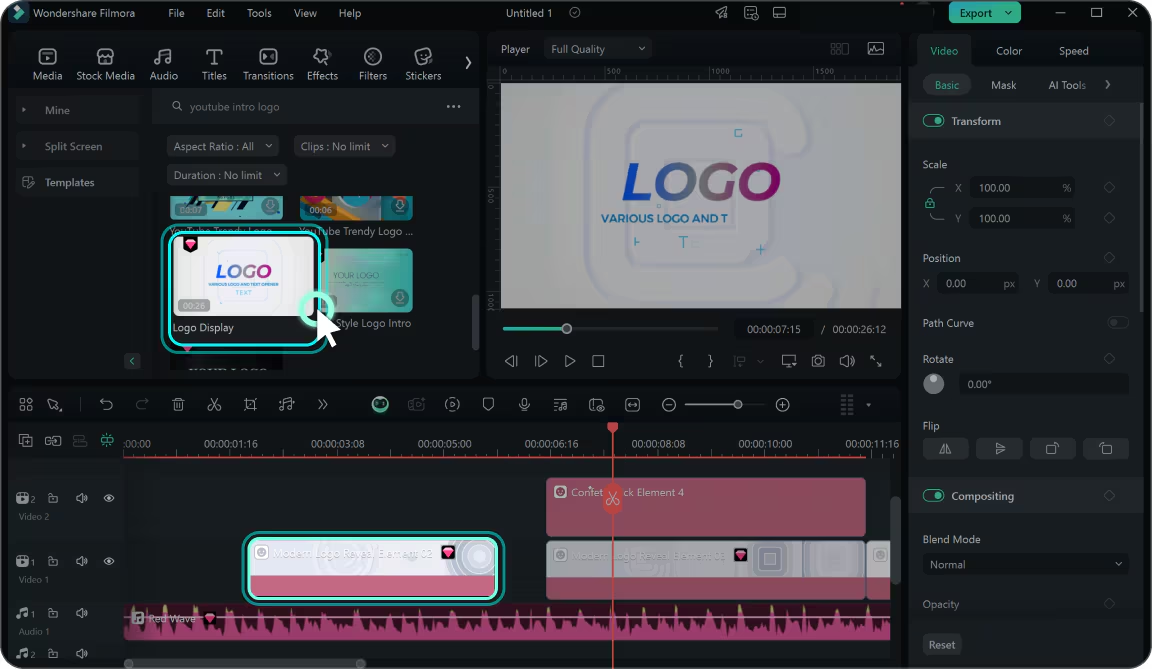
Step 3: Replace Media: Use your logo, images, or videos to replace the placeholder media in the YouTube introduction template.
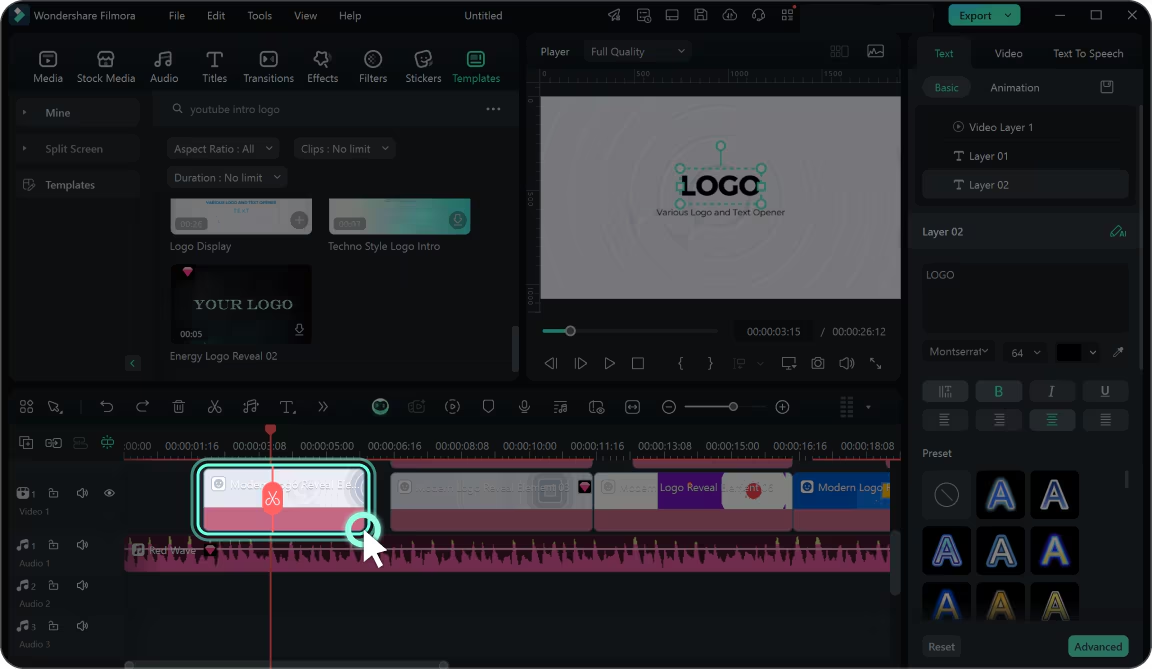
Step 4: Customize: Change the colors, fonts, and effects to reflect your brand. Make it stand out by adding music, text, or animations.

Step 5: Preview and Save: Check your introduction, make any necessary changes, and upload it to YouTube.
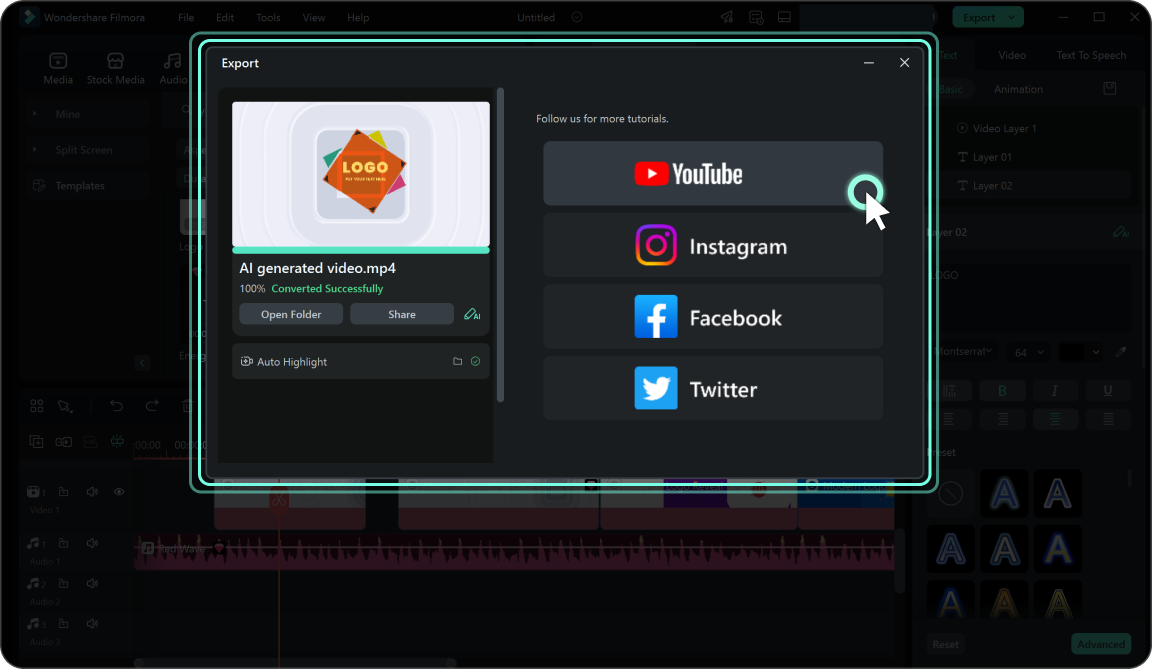
See how simple it is to add an interesting introduction to a YouTube video using Filmora. Here you get lots of trending and appealing templates that make your intro-making easier. With Filmora’s YouTube intro maker, you’re not just editing; you’re creating an experience. The user-friendly interface means less head-scratching and more creative flow, allowing you to concentrate on making your channel shine.
Part 3: Focus on Key Elements of Appealing Intro: Know the Key Factors
Creating an intro that really excels takes more than great software; it takes a careful eye for important aspects. Consider your intro as a mini-trailer for your channel.
- Conciseness is King: 5-10 seconds. Go directly to the point.
- Strong Visuals: Utilize good-quality footage, compelling motion graphics, and a simple, well-crafted logo.
- Signature Sound: A catchy jingle or repeating music gives a brand an auditory identity.
- Brand Consistency: Colors, fonts, and style should all be consistent with your channel’s look.
- Immediate Engagement: Instantly capture the viewer’s attention and make them curious to watch the main content. This could be a quick visual hook, an intriguing sound, or a glimpse of what’s to come.
Filmora truly shines here, giving you the tools to implement these professional tips without breaking a sweat. Its rich library of templates and effects, coupled with intuitive editing, empowers you to easily incorporate professional-grade visuals and audio. Whether it’s adding dynamic text, sleek transitions, or royalty-free music, Filmora helps you hit all these essential marks, making your intros not just good, but unforgettable.
Conclusion
Your YouTube channel deserves an intro that best represents the quality and creativity you invest in each video. Don’t let typical intro mistakes prevent you from reaching more viewers and building a solid brand presence. With Wondershare Filmora and its robust YouTube intro maker, you have all you need to create engaging intros that grab viewers from the first second. Ready to upgrade your channel and produce a YouTube intro video that really gets noticed? Get started with Filmora today and begin making intros that get attention and fuel growth!